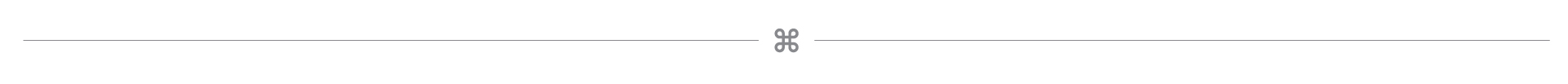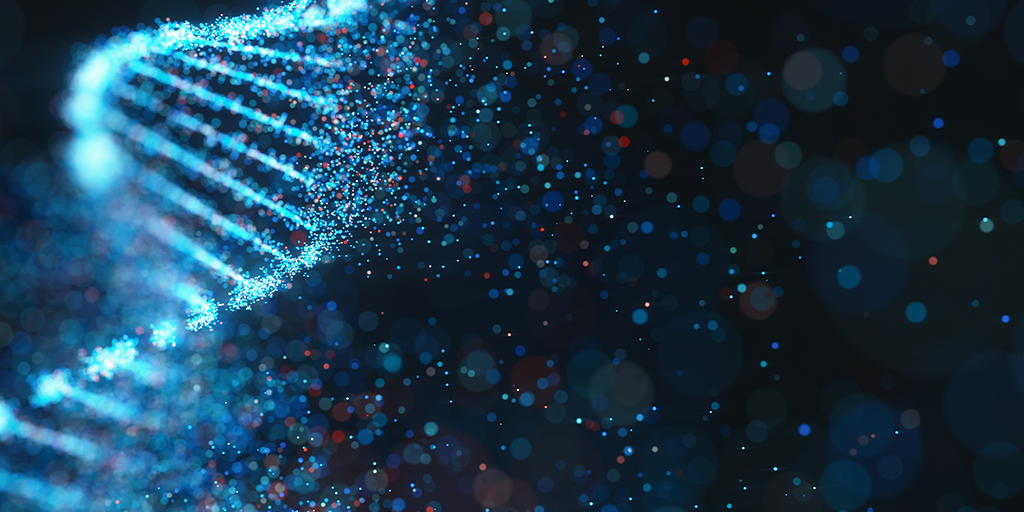Demand for evidence has been increasing steadily in recent years, and it shows no signs of stopping. Evidence-based research is informing decisions and policy in a wide range of fields and is increasingly used by medical device and pharmaceutical companies to demonstrate product safety.
Systematic literature reviews are central to the evidence generation process. Researchers spend countless hours on literature review tasks such as developing an effective search strategy, screening titles and abstracts, extracting data, and preparing reports. Whether you’re screening thousands of references for guideline development or preparing regulatory submissions for a dossier of hundreds of products, conducting a rigorous literature review requires a significant investment of time.
So, for all of you researchers who are desperate to add a few extra hours to your day, here are three easy things you can do to get your reviews done faster (and free up some time!)
1. Rapid Title Screening
It can be very time-consuming to screen your search output to identify records relevant to your research questions, especially when your search returned hundreds or thousands of references. Excluding references that obviously don’t apply to your review right off the bat can save considerable time and resources, and you can often identify records that are clearly irrelevant just by their title.
Rapid title screening using literature review software allows you to conduct an initial screen of your search output by presenting you with a list of reference titles only as the first stage of your review. You can quickly flag clearly irrelevant titles for immediate exclusion, while retaining any that appear potentially relevant for full title and abstract screening. Less reading = more time.
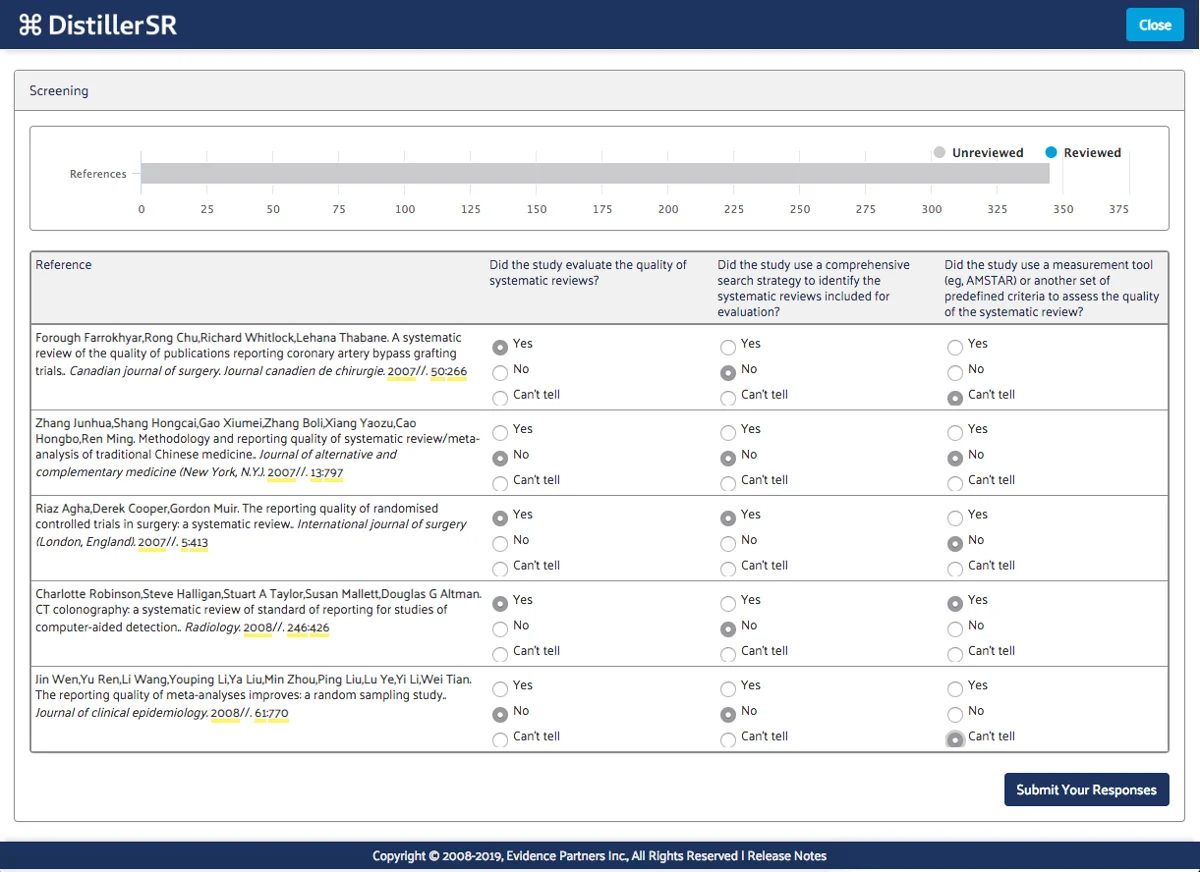
2. Dynamic Questions
Ever been handed a survey where half the questions don’t apply to you? It can be a waste of your time when you’ve selected ‘no’ to a particular question to then be required to answer a number of subsequent questions that aren’t relevant.
The same applies to your screening or data extraction forms.
Luckily, if you use literature review software, questions can be set to dynamically appear only when specific conditions are met, so you don’t have to waste time answering, or even seeing, questions that don’t apply.
For example, if an exclusion answer has already been chosen there may be no reason to answer any additional questions. Or, if your reference set includes records with different study designs, populations, or outcomes, dynamic questions can be used to take you directly to the next applicable question or form once you’ve made a particular selection.
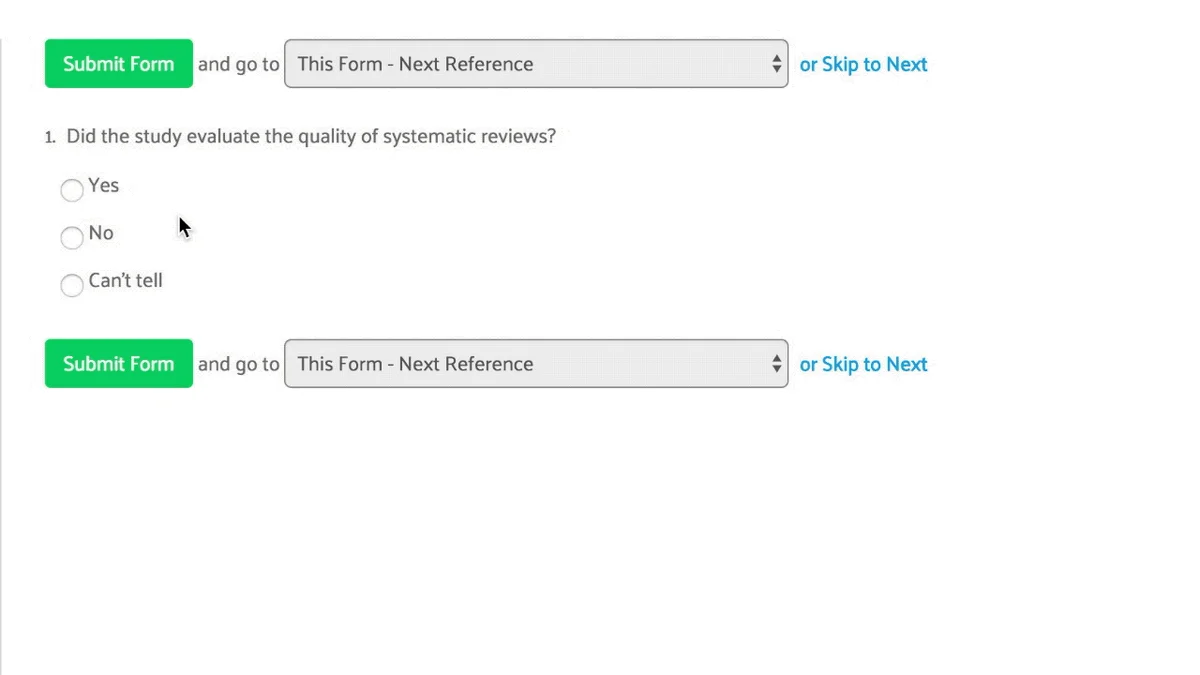
Constructing forms with hidden questions saves a great deal of real estate and time spent searching for the next applicable question. Once you’ve collected exactly the data you need from each reference, you can more quickly continue on with your review process.
3. Reusing previously extracted data
If you’re conducting (or planning to conduct) another review on a similar topic or in a similar domain, you don’t want to review the same records more than once – you’ve already put in the work. Each time you extract data, you’re coding it (that is, creating structured data from unstructured text). Literature review software makes it easy to search and reuse records and their extracted data across multiple reviews.
Think about searching PubMed. You can search using any of the available fields in the reference set. A coded reference (i.e. one that has had data extracted during a review process) is like a PubMed record, only instead of having only the PubMed fields, it has fields for every piece of data that you have extracted. This makes it easier to find specific data about a reference and to search a group of references with more precision.
Literature review software not only makes it possible to store references with their extracted data, but it can also be configured to populate questions on screening and data extraction forms using data that has already been coded. This can save you from manually copying and pasting, or worse, screening and extracting data from the same reference twice.
Put these tips to the test in your literature review process and we’ll bet you see noticeable gains in the efficiency of your review.
Now, what are you going to do with all that extra time?